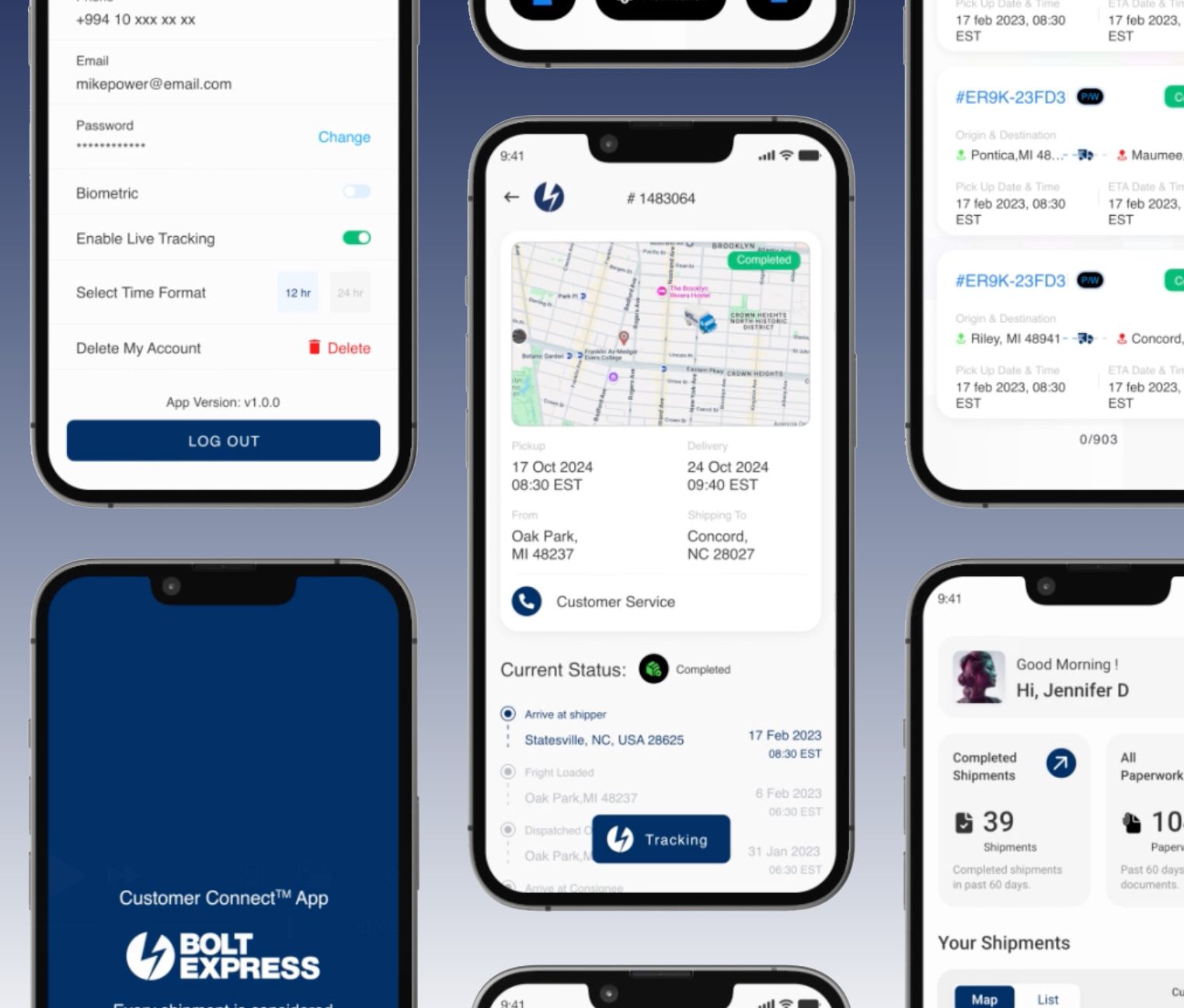- Enter your email address and if not registered click on contact us page to reach customer service
Take control of delivering excellence.
The Bolt Customer Connect AppTM gives you the shipment visibility you need to make confident decisions faster than ever.
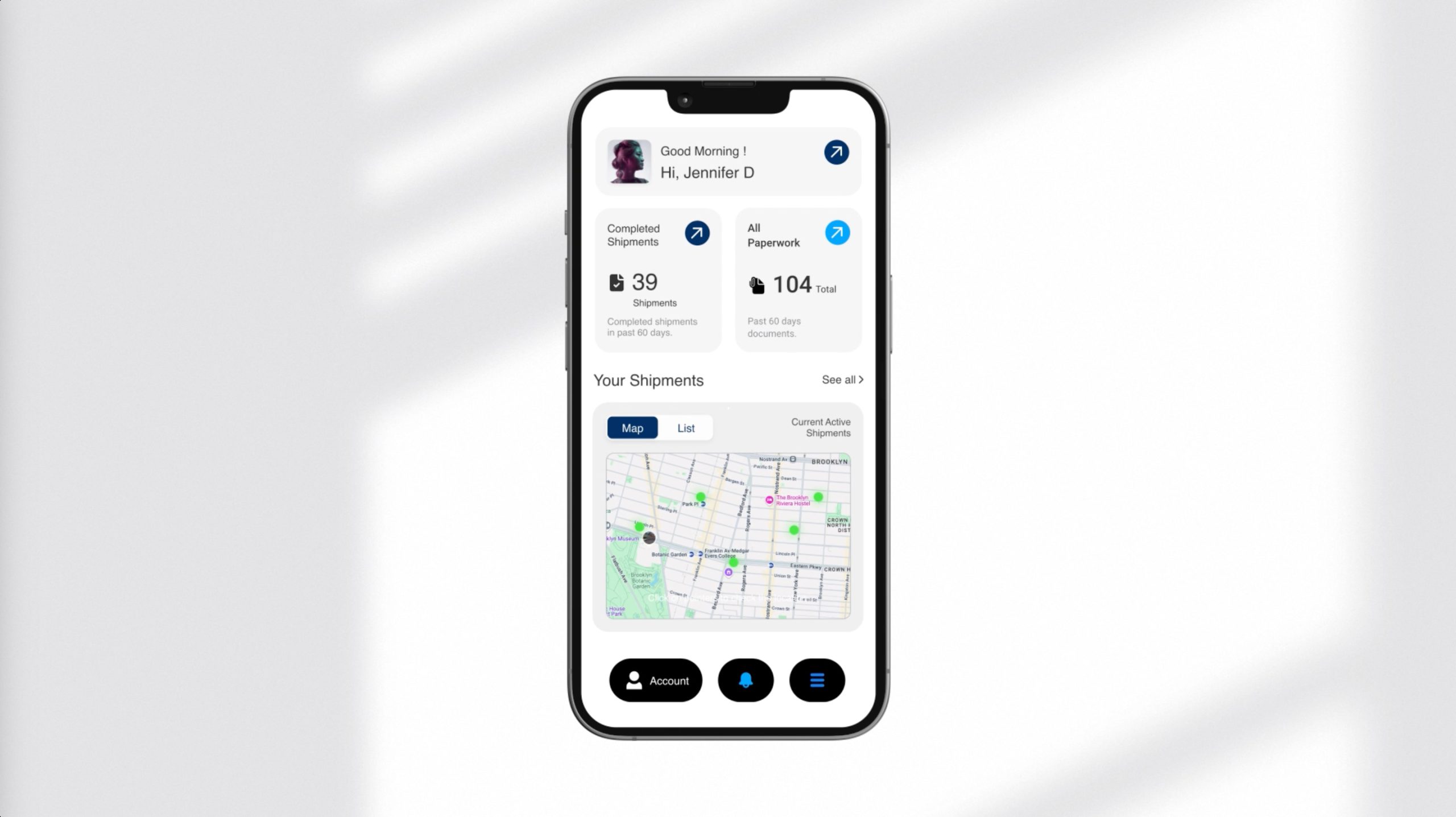
See it. Track it. Control it.
The Customer Connect AppTM connects you to all of your expedited shipment activities.
Shipment Status & Live Tracking
Real-time, door-to-door tracking visibility includes a map of all shipments in transit along with GPS updates.
Dashboard View
View invoices and bill of lading details, and review a 60-day summary of completed shipments.
Notifications & Push Alerts
Receive push notifications, border crossing confirmations, and alerts to potential delays along with best possible issue resolutions.
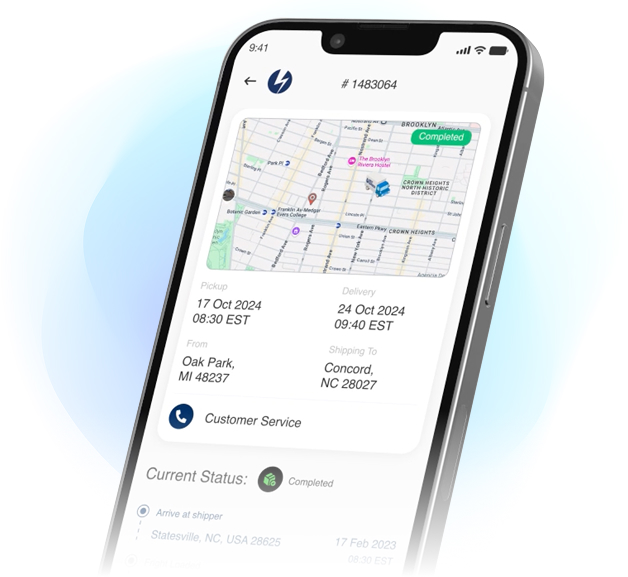
Need assistance?
Contact your sales rep today for help setting up your app or account, or download the user guide for more information.
Frequently asked questions.
Account Management
How do I create an account?
How do I log in?
- Enter email address (if valid, user will receive password valid for 10 min)
- Enter email and password and user is navigated to home page
How do I change my password?
- Go to my profile screen and click change password
- Enter current password, new and confirm new
- If the password is forgotten, click on forgot password from login screen
How do I update my profile information?
- Go to profile and update photo or change password and notifications
App Usage
How do I use the app's main features?
- Completed Shipments
- This will show completed shipments in past 60 days
- My Shipments
- Click on to show all shipments quotes, booked, dry runs, cancelled, at pickup, in transit or completed. The filter in the lower right corner will allow user to select filters.
- Live Tracking is available once PRO is within 100-mile radius of delivery
How do I search for my PRO or Shipment Number?
- Click on completed shipments and enter PRO# – Completed shipments in 60 days
- Click on my shipments for all active shipments and enter PRO#
How do I navigate between different sections?
- There is a back arrow in the upper left corner that will allow navigation back to other sections
Can I only use it from my mobile device?
- If you are looking to track shipments, going to bolt-express.com is an option to enter information. Multiple features will be added as the app evolves including order setup. What device and or feature are you wishing to access elsewhere?
Can I change the time format?
- Time format and time zone can be changed in user profile
Can I change the language?
- Language can be chosen in English or Spanish options by going to user profile.
Technical Support
How do I contact support?
- Click on 3 lines on the bottom right of the app for contact us phone number that will get into our Customer Service Team
What should I do if I'm experiencing a bug?
- Contact Customer Service through the app or calling 866-873-2658
How do I change my password?
- Contact Customer Service through the app or calling 866-873-2658
What are the system requirements to use this app?
- Any Android or IOS mobile device should be able to use this app. If there are any issues, please contact customer support by calling 866-873-2658.
How can I provide feedback?
- Email all feedback to feedback@bolt-express.com. Our team will review and is collecting feedback from all the BETA test users. We appreciate the collaboration and support and will continue to update and/or add features that will enhance the user experience.
MFA (Multi-Factor Authentication)
- If user logs in after 30 days, the app will require MFA and an email with a 6 digit code will be sent to their email to get logged in again.
Shipped. And handled.
Our proprietary software simplifies shipping, controls costs, and eliminates the expression, “Where’s my shipment?”
LEARN MORE